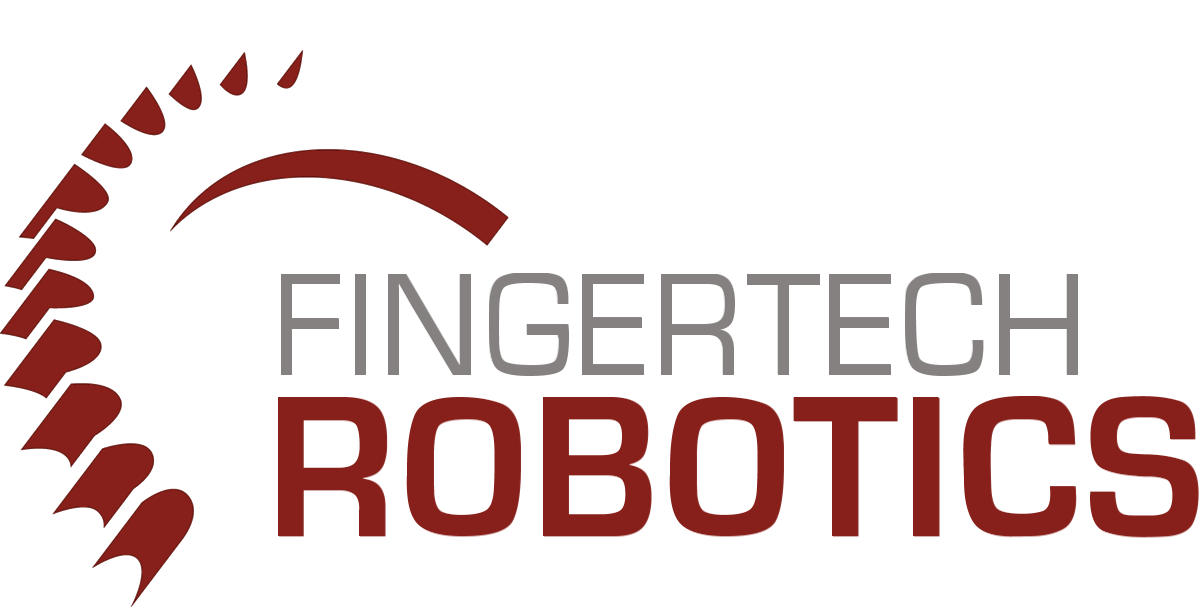Don't like 2-stick "tank" steering? Need a stick free for weapon control? Using a gyro for drive stabilization?
The tinyMixer combines the "left/right" (Aileron) and "up/down" (Elevator) channels of a single stick into two individual drive channels.
This allows you to maneuver the robot with just one thumb, leaving the other open for weapon control.
Invert Function: If your robot gets flipped upside down but is still drivable, you can invert the controls and drive it as if it were still right-side-up. Alternatively, you can invert while right-side-up and make the back of the robot into the front. This can be useful if your robot has both a weapon and a wedge and you want to attack with the other.
Radio Failsafe: All* combat events require a robot to cease movement when radio contact is lost. The cheaper channel mixers do NOT do this.
(*There are still a few events that allow the lowest weight classes to compete without failsafe, as long as the robot does not have an active weapon. Ask your event organizer.)
Features: - Ultra-compact and lightweight. Smallest full-functioned mixer on the market!
- Radio failsafe makes this mixer safe and legal for all combat robot competitions.
- Can set to either Mixed or No-Mix (2-stick, aka "Tank") mode, with Invert functionality on both.
- Bright blue status LED can double as power indicator.
- Read the tinyMixer review in
SERVO Magazine!
Specifications: - Operating voltage: 5-12V (ex. tinyESCs provide 5V, even though they can be run from a 36V battery)
- Size including pins: 2.5 x 0.9 x 0.6cm (0.98x0.36x0.25”)
- Weight with wires: 3.0grams (0.11oz)

Wiring Diagram 
Wiring Diagram
Installation: Connect the right drive ESC to
RIGHT, and left drive ESC to
LEFT (observing polarity).
Mixed Mode: Connect
FB to ELEVATOR
(CH2),
LR to AILERON
(CH1), and
INV to GEAR
(CH6) (or whichever is convenient).
No-Mix Mode: Connect
FB to ELEVATOR
(CH2),
LR to THROTTLE
(CH3), and
INV to GEAR
(CH6) (or whichever is convenient).
(*
T6A radio channels in
green. Also matches our new
T8S radios.)
To not use the invert function, simply leave the single INV wire unconnected. To later use it, power must be cycled after the connector is plugged in.
Invert can also be used to make the back of your robot into the front. For example, if you want to attack with the rear wedge instead of the front weapon.
Calibrating (v1.7 and up): The tinyMixer needs an accurate center position for Invert to function properly.
• To calibrate, plug the INV wire into a Ground pin on your receiver then power on the tinyMixer. It will begin to flash rapidly.
• Center your transmitter trims and sticks and power it on.
• Remove the INV wire from the ground pin. The center position is now saved, and the LED will begin to blink slowly (1 per second). Cycle the robot power to reboot.
*If your ESCs need to be calibrated, do them after the tinyMixer.
Operation:
Ensure transmitter stick and trims are centered when powering on. These are recorded each session and used for the Invert function. [*Pre-v1.7 only. v1.7+ have Calibration.]
• To activate Invert, hold the INV channel above 70%. This reverses the Front/Back direction while leaving the Left/Right as-is, keeping the front of the robot at the front when upside down.
Normal Driving: LED solid-on
Inverted Driving: LED flashing (20 flashes per second)
Signal loss (failsafe): LED slowly blinking (1 short flash per second)
Switching between Mixed/No-Mix mode: • The tinyMixer is shipped in Mix mode by default. It can be switched between Mix and No-Mix (two-stick, aka "Tank") driving mode. (Invert can be used in either mode.) This mode is typically for drivers who prefer tank steering but want the functionality of the invert toggle.
• With the LR wire disconnected, push the stick to the top and hold (the LED will flicker). After 4 seconds the LED will blink repeatedly (4 flashes per second) to indicate No-Mix mode, or go solid for Mixed mode. The robot's power will now need to be cycled to reboot into the new mode. (Don't forget to now plug in the LR channel).
Troubleshooting: • Jitters? Some large or cheap motors can send electrical noise along the signal wires. Add a 0.1uF capacitor across each motor's terminals to keep the tinyMixer from seeing this noise as false signals.
• If motors are not turning the direction you expect, first make sure you don't have mixing already turned on in the transmitter. If you do, you could either reprogram your transmitter to turn mixing off, or set the tinyMixer to No-Mix Mode.
• If things still aren't right, check out the
Run Amok Mixer Fixer. By answering simple questions it will guide you to what needs to be changed to get things operating properly. Most often it is a combination of motor leads reversed / motors on opposite sides, and swapped receiver channels. The Mixer Fixer will tell you which without needing to try everything!
• Firmware version: The tinyMixer v1.7 firmware had trouble communicating with BLHeli ESCs, so a new v1.9 firmware was developed. Then we found incompatibility with the FS-iA6 family of receivers, so v2.0 fixes all that. If you are having trouble with an older version of tinyMixer, contact us for a replacement.
 Login Status
Login Status